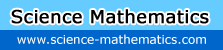I was trying to figure out how to input X in my calculator so I could graph a function, but it kept putting theta (I think that's how you spell it). I think it was in the wrong mode. But I don't know how to fix that.
So I held down the "2cd" button and the gray down arrow key (the one on the right, with the blue circley-thing and green arrows) and the display did a countdown and then shut off. What happened?! And how do I fix it? Thank you!
So I held down the "2cd" button and the gray down arrow key (the one on the right, with the blue circley-thing and green arrows) and the display did a countdown and then shut off. What happened?! And how do I fix it? Thank you!
-
By pressing [2nd] and holding [▼], you turned the contrast down so low that the text is barely visible on the screen. The calculator is still on, but you just can't see the text. Simply press [2nd] and hold [▲] to increase the contrast.
As for the X problem, you're in Polar mode. Press [Mode] and switch from 'Pol' to 'Func'.
As for the X problem, you're in Polar mode. Press [Mode] and switch from 'Pol' to 'Func'.
-
I don't have that calculator but I think you might be in polar form. which turns all x's into thetas.