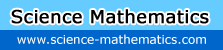Ok so about a year ago in my math class I graphed an equation I had just to get a visual of what it looked like using Google. And it came up looking just like a black hole. As x and y got closer to the origin (0,0) the z decreased exponentially but the thing is that was so long ago I don't remember how to do it and I was trying to show my little brother how to do it but now I forgot, so does anyone know how I did this or maybe a different way I could do it because I would really like to show him.
-
You can try this:
z = -exp(1 / (x^2 + y^2))
all this is doing is giving it a circular symmetry and we're making the z value drop off exponentially at the origin (when x = y = 0 --> -exp((1/0) --> -exp(infinity) --> -infinity)
When x and y (either) get very large, then you have -exp(0) = -1 (a flat plane).
This isn't necessarily "equations" for what a black hole actually looks like, but I think it's what you are looking for.
there are tons of other ways to do it...like it could just fall off as 1/r^2
-->
z = -1/(x^2 + y^2)
or 1/r
z = -1/sqrt(x^2 + y^2)
z = -exp(1 / (x^2 + y^2))
all this is doing is giving it a circular symmetry and we're making the z value drop off exponentially at the origin (when x = y = 0 --> -exp((1/0) --> -exp(infinity) --> -infinity)
When x and y (either) get very large, then you have -exp(0) = -1 (a flat plane).
This isn't necessarily "equations" for what a black hole actually looks like, but I think it's what you are looking for.
there are tons of other ways to do it...like it could just fall off as 1/r^2
-->
z = -1/(x^2 + y^2)
or 1/r
z = -1/sqrt(x^2 + y^2)
-
log(x^2*y^2) is a function that would 'look like' a black hole.