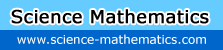TI-83 plus calculator how do i graph y=6 l x-7 l ......10 points!!!!!?
TI-83 plus calculator how do i graph y=6 l x-7 l
and how do i graph the function
y= - l x-8 l +1
TI-83 plus calculator how do i graph y=6 l x-7 l
and how do i graph the function
y= - l x-8 l +1
-
In keystrokes for the first problem, that would be:
[Y=] [6] [Math] [►] [1] [X,T,θ,n] [−] [7] [Graph]
[Y=] [6] [Math] [►] [1] [X,T,θ,n] [−] [7] [Graph]
-
You can access the absolute value function on the TI-83 by pressing "math", then arrowing over to "NUM". The first option, abs(, is the absolute value function. When you are in your y= menu, you can access this then use it to graph any function involving absolute value.