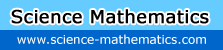Hey guys, so I use this software for school.. unfortunately I closed something by mistake that is important and I can't really sketch without it.
I don't know what it's called but its like a sidebar that is found on the left side of the sketch page...it shows the 6 axis (x,y,z,xy,xz,yz) and it also shows what you do to a specific sketch (like extrusions,fillets,mates,etc...).
I am trying to figure out how to bring it back because it's very important to me.
Thanks a lot for your help :)
I don't know what it's called but its like a sidebar that is found on the left side of the sketch page...it shows the 6 axis (x,y,z,xy,xz,yz) and it also shows what you do to a specific sketch (like extrusions,fillets,mates,etc...).
I am trying to figure out how to bring it back because it's very important to me.
Thanks a lot for your help :)
-
What your talking about is the Parts Browser. You can turn it back on by clicking the View Tab and then clicking the User Interface menu. A drop down menu will appear, select Browser and it should restore it to your screen.
I'm using the 2013 version right now, so I'm basing these steps off of that. I can't remember, but the 2011 layout may be a bit different. What your looking for will be under the View Tab though.
Hope this helps!
John Koop
Software Engineer
TEDCF Publishing
www.trainingtutorial.com
I'm using the 2013 version right now, so I'm basing these steps off of that. I can't remember, but the 2011 layout may be a bit different. What your looking for will be under the View Tab though.
Hope this helps!
John Koop
Software Engineer
TEDCF Publishing
www.trainingtutorial.com