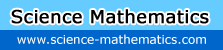How do i find say the 4 square root of a number not just the normal square root
Example: square root of 81 is 9 but i want to find the 4th one like 3*3*3*3= 81. how do i do that on my calc?
Example: square root of 81 is 9 but i want to find the 4th one like 3*3*3*3= 81. how do i do that on my calc?
-
There's this one calculator function that you can access by pressing the MATH button (which is the button under the green ALPHA button). The function looks like an x followed by a square root symbol: x√
So if you want to find the 4th root of 81, press the following buttons:
4
MATH
5 (or use the arrow keys to select x√)
81
ENTER
If you press the right buttons, you should get 3 as an answer. You can do this same thing with any root (not just 4th root; you can even do like the 10th root of a number if you wanted to).
So if you want to find the 4th root of 81, press the following buttons:
4
MATH
5 (or use the arrow keys to select x√)
81
ENTER
If you press the right buttons, you should get 3 as an answer. You can do this same thing with any root (not just 4th root; you can even do like the 10th root of a number if you wanted to).
-
it depend what calculater your are using if your are on TI30X2s texas instruments.
you can just do press 3 than press ^ key which is on your left side of the calculater and press equal good luck!
you can just do press 3 than press ^ key which is on your left side of the calculater and press equal good luck!
-
81^(1/4) = 3
On my Casio buttons as follows :-
81
x button with a liitle square above it
(
1
÷
4
)
=
Gives answer of 3
On my Casio buttons as follows :-
81
x button with a liitle square above it
(
1
÷
4
)
=
Gives answer of 3